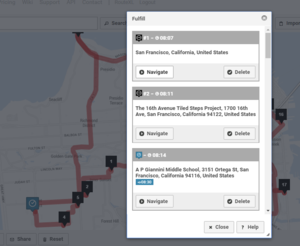Fulfillment
The fulfillment dialog can be used for the workflow of navigating to each location to be visited, after the route has been planned.
Once the route is on the map, the "Find route" button is replaced by the "Fulfill" button. This buttons opens the Fulfillment dialog. The dialog can be also opened via the Download button.
The fulfillment dialog shows the list of stops in the planned order, with the scheduled arrival time, optional time windows, pickup & delivery points and instructions. Each stop has a button to lauch the navigation app to that destination.
After a stop has been visited it can be removed from the list.
Hint: you can select which navigation app must be started in the Options.
Links
Navigating multiple stops with Waze (YouTube)